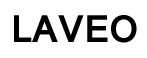Decoding Tesla USB Hubs: What ‘Fast Charging’ and ‘GaN Tech’ Really Mean for Your Devices
Nov 20, 2025 // By:aebi // No Comment
Your Tesla’s cabin is a marvel of modern engineering, a minimalist cockpit designed for an intuitive driving experience. However, with more devices needing power than ever – smartphones, tablets, gaming controllers, dash cams, and portable music players – the limited native USB ports can quickly become a bottleneck. This is where aftermarket USB hubs for Tesla vehicles come into play, promising expanded connectivity and, crucially, “fast charging” and “GaN technology.”
But what do these terms truly mean for your daily usage and the longevity of your devices? This guide will demystify the jargon and help you choose the best USB hub to power your digital life on the go.
The Tesla USB Landscape: A Starting Point
Before diving into hubs, it’s important to understand the USB ports already present in your Tesla:
- Front Console Ports (USB-A and/or USB-C): These are typically used for data transfer (e.g., Sentry Mode, Dashcam footage, Boombox audio) and charging. Their power output varies by model year and specific port.
- Rear Console Ports (USB-C): Primarily for charging rear-seat passenger devices.
- Glovebox USB Port (USB-A): Often dedicated to Sentry Mode and Dashcam functionality, often limited in power output for charging.
The native ports are convenient but often insufficient for multiple power-hungry devices, or for separating data-specific uses from charging needs. This is where a dedicated USB hub becomes indispensable.
Decoding “Fast Charging” in Tesla USB Hub
When an aftermarket Tesla USB hub advertises “fast charging,” it’s promising more than just a trickle charge. But “fast charging” isn’t a single standard; it’s an umbrella term covering various technologies. For most modern devices, it refers to:
- Higher Amperage (A) and Voltage (V) Output: Standard USB ports typically deliver 5V at 0.5A (2.5W). “Fast charging” ports significantly increase this.
- USB Power Delivery (USB-PD): This is the most prevalent fast-charging standard, especially for USB-C ports. USB-PD can deliver up to 100W (and even higher with extended power ranges), dynamically adjusting voltage and current. If your phone, tablet, or laptop supports USB-PD, a hub with USB-PD enabled ports will charge it much faster than a standard port. Look for wattage ratings like 20W, 30W, 45W, or even 65W per port.
- Quick Charge (QC): Qualcomm’s proprietary standard, often found on Android phones. While USB-PD is becoming more universal, some devices still leverage QC. Good hubs might support both.
- Proprietary Standards: Some phone manufacturers (e.g., Samsung’s Super Fast Charging, OnePlus’s Warp Charge) have their own proprietary fast-charging protocols. While a universal fast-charging hub might not trigger these specific fastest speeds, it will still offer a significant improvement over standard charging.
What to look for: A quality Tesla USB hub should specify the wattage output for each port, especially USB-C ports. For example, “USB-C PD 30W” indicates a robust fast-charging capability suitable for most smartphones and smaller tablets. If a hub just says “fast charging” without wattage, be skeptical.
Why it matters: Faster charging means less downtime for your devices. A 30W USB-PD port can charge a modern smartphone from empty to 50% in roughly 25-30 minutes, compared to hours on a standard 5W port.
Unpacking “GaN Tech” in Tesla USB Hub
GaN stands for Gallium Nitride. It’s a next-generation semiconductor material that is replacing traditional silicon in power electronics, particularly in chargers and power adapters.
How GaN Benefits USB Hubs:
- Smaller Size: GaN transistors can operate at much higher efficiencies and temperatures than silicon ones. This means components can be packed more densely, leading to significantly smaller chargers and hubs. For a confined space like a Tesla’s console, a compact hub is a huge advantage.
- Higher Efficiency: Less energy is wasted as heat during power conversion. This translates to more efficient charging and a cooler-running hub.
- Higher Power Output: Despite their smaller size, GaN-based chargers can deliver more power. This allows a compact hub to offer multiple fast-charging ports (e.g., several 20W or 30W USB-C PD ports) without overheating.
What to look for: If a Tesla USB hub explicitly mentions “GaN Tech,” it’s a strong indicator of a modern, efficient, and compact design. While not strictly necessary for functionality, it’s a premium feature that signifies cutting-edge engineering and often leads to a better user experience due to smaller form factor and less heat generation.
Why it matters: A GaN-equipped hub means you get more power in a smaller package, which is ideal for the sleek and integrated look of a Tesla interior. It also suggests a more efficient and potentially more durable product.
Essential Features Beyond Fast Charging and GaN
While fast charging and GaN are significant, don’t overlook these other crucial features when selecting a Tesla USB hub:
- Dedicated Data Ports vs. Charging Ports: Some hubs intelligently separate ports. For example, a port might be designated specifically for Sentry Mode/Dashcam data to avoid conflicts with charging devices. This is vital for maintaining the integrity of your Tesla’s security features.
- Number and Type of Ports:
- USB-A: Still useful for older accessories or for connecting a USB drive.
- USB-C: Essential for modern devices. Ensure there are enough USB-C ports with good wattage.
- Integration and Aesthetics: A good Tesla USB hub should blend seamlessly with your car’s interior. Look for designs that fit perfectly into the existing console space, often matching the texture and color. Avoid bulky or ill-fitting designs.
- Cable Management: Some hubs incorporate clever cable routing solutions to keep your console tidy, preventing tangled wires.
- Durability and Build Quality: The hub will be exposed to temperature fluctuations and constant use. Choose one made from robust materials.
- Easy Installation: Most hubs are plug-and-play, but check reviews for any known installation difficulties.
Choosing the Right Hub for Your Tesla
Consider your specific needs:
- Model Y owner with multiple passengers? You’ll likely need a robust hub with multiple fast-charging USB-C ports. Explore dedicated Model Y USB Hub for perfect fitment.
- Primarily for Sentry Mode and occasional phone charging? A simpler hub that smartly separates data and power might suffice.
- Frequent long trips with power-hungry devices? Prioritize hubs with high wattage USB-PD ports and potentially GaN tech for efficiency.
For a comprehensive overview of connectivity solutions for your Tesla, explore the wide range of Tesla USB Hubs available. By understanding what “fast charging” and “GaN tech” truly represent, you can make an informed decision, ensuring your devices are always powered up and ready to go, seamlessly integrating with your Tesla’s advanced ecosystem.